Summary ¶
TrueNAS Scale の SMB 共有設定にハマったので備忘録
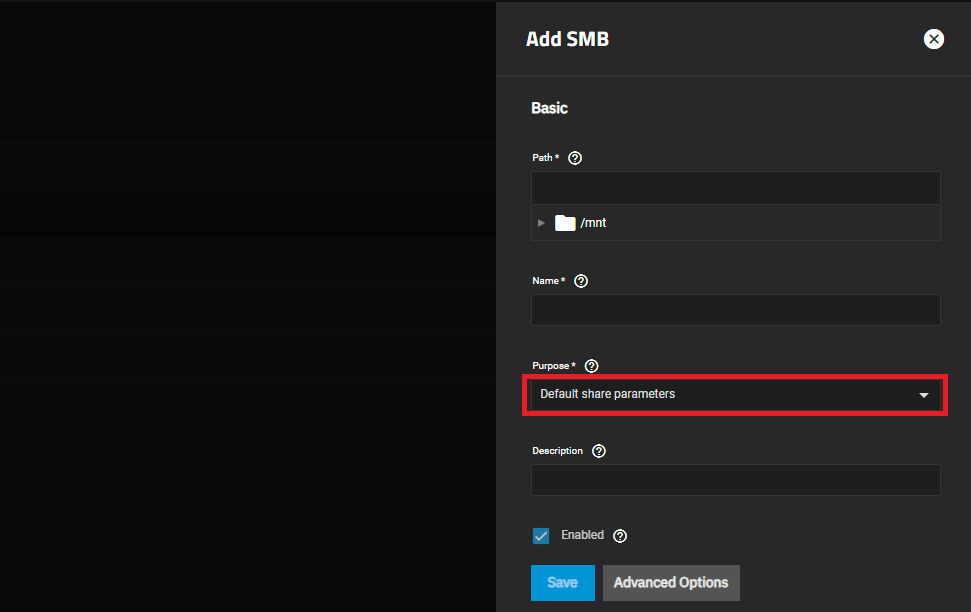
ドキュメントは下記なんですが、説明になってなくハマりもうした
| Setting | Description |
|---|---|
| No presets | Select to retain control over all Advanced Options settings. |
| Default parameters for cluster share | Select when setting up an SMB cluster share. |
| Default share parameters | The default option when you open the Add SMB screen and to use for any basic SMB share. |
| Basic time machine share | Select to set up a basic time machine share. |
| Multi-User time machine | Select to set up a multi-user time machine share. |
| Multi-Protocol (NFSv3/SMB) shares | Select for multi-protocol (NFSv3/SMB) shares. |
| Private SMB Datasets and Shares | Select to use private SMB datasets and shares. |
| SMB WORM. Files become read-only via SMB after 5 minutes | The SMB WORM preset only impacts writes over the SMB protocol. Before deploying this option in a production environment, the user should determine whether the feature meets their requirements. |
No presets ¶
プリセットは使わずにすべてマニュアル(手)で設定する
Default share parameters ¶
通常のフォルダー共有のように、直接フォルダーが見える状態
| |
Private SMB Datasets and Shares ¶
共有フォルダーの下にユーザーフォルダーを切って各ユーザーのプライベートなフォルダーにする
例えば「user1」が「exsample.png」を共有越しに配置するとユーザー専用のフォルダーが切られてファイルが配置される。つまり各ユーザー以外に非公開で表示名も共有名になるドライブが作れる
| |
